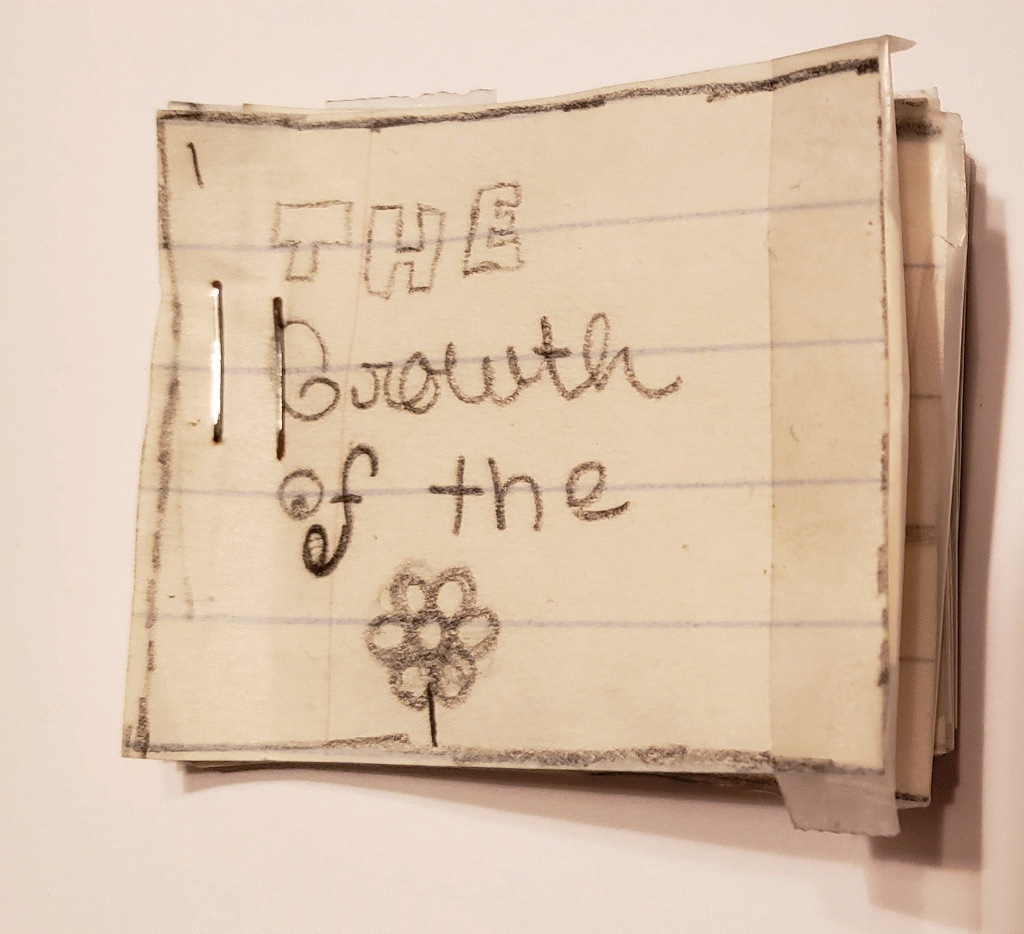This is a great Spring Mother’s Day activity. Kids can make a flower growing flip book as a keepsake gift for Mom, Nani, Great Grandma or just for fun! See how to use google photos to make your flip book come to life.
We have differentiated this activity to meet the needs of your child’s artistic ability and age level. Feel free to get creative and modify our idea any way you like.

For younger kids or a quicker product….
Print our free custom sunflower flip book created by the farmer’s daughter Megan. Best to do it on card stock or thicker paper if you have it available.
Then kids can just color the drawings.
Do careful cutting, a great activity for kindergarten or 1st graders.
An easy way to hold your flip book together is a small binder clip or two, but you can also punch holes and tie together with ribbon or string.
Did you know that it takes 50 days to grow our barn side sunflowers from seed?
Older Artsy Kids will want to create their own.
This one was made by Sarah over 20 years ago and kept safe by her Gram all these years. Notice a few details on this retro flip book. It was made with loose leaf paper which could help keep your drawings consistent with the use of lines or because it’s a bit see through. Tape was used on the edges to make it flip a bit better, sounds like a STEAM activity!
How to Make a flower flip book from scratch.
Print our blank flip book template on card stock or thicker paper if you have it available. You can also just fold and cut a piece of paper into 8 pieces.
Make a special cover.
Show your seed sprouting.
Try to include water and sunshine which are needed to make your flower grow.
Our flip book was 23 pages plus the cover, but you can add more or less pages.
Remember to number the pages to keep track.
Hold your book together with a binder clip, quick and easy. Or punch holes and use string for a pretty version. Some people prefer to secure their pages with glue.
This flip book can easily be turned into a GIF with google photos.
Take pictures of the cover and each page in your flip book. Try to keep the camera in the same position for a smoother transition.
Upload the photos onto google photos.

When on the home page, click on the create button near the top right of the screen.

Choose animation from the drop down menu.
Select the photos you would like to use.
Then click CREATE in the top right corner.
You can then share or save your animation.
Below are our flip books made into animations. You can compare to the video above.
You can make fun stop motion videos using this feature of google photos.
Of course we would love to see your creations! Please share photos or videos right here on our blog or via social media.